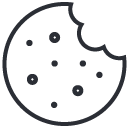Keeping Your Customer Focus and Investing in your Agents Through the Rest of the Busy Holiday Season
January 8, 2022The fate of customer frustrations rests on your agent interactions. How well (and how often) your team members turn upset into victory determines if customer frustration simmers out or boils up.
But, customer frustrations certainly don’t start with your agents.
What about the product or service glitch that caused a problem in the first place? And, what about the path it takes your customers to get real help?
Download Now: Use customer data to fuel better customer experience strategies.
Research says American consumers spend an average of 13 hours a year waiting in a call queue. And, nearly 70% of customers hiss palpable frustration before even reaching a live agent. Turns out, much of your customer frustration steeps in your interaction queues while agents wait to step up to bat.
So how can you, manager, use call center management best practices to better configure call queues and improve customer outcomes?
The answer lies in simplicity.
When customers seek help, they’re looking for the simplest path to answers. Unlike a high school genius zipping through a middle-school math class, customers will never complain about an experience that’s too simple. Customers brag about their simple experiences and fume about their complicated ones.
Apply call center management best practices to your interaction queues to fix gaps in your customer journey – like queues overflowing with customers on hold. Simplify your queues so agents can gracefully handle interactions, and so customers get the outcomes they deserve.
13 tips to manage your contact center queues for greater efficiency and better customer outcomes.
1. Use workforce management strategies to make sure you’re appropriately staffed.
A lengthy call queue is often a workforce management problem – having too few agents on deck to handle customer conversations. Step one of putting call center management best practices into place is to staff up (or down) to better handle queue volume. Pay attention to when WFM predicts your peak volume and your slow days, and adjust staffing to match.
2. Add the option for virtual queuing or call-back queues.
Give customers the option to get a call back when an agent becomes available, instead of waiting on hold. That way, customers get to hold their spot in line without waiting around, watching the minutes tick by as precious time vanishes. Instead, your system grabs their contact info and queues them up for a call back when an agent’s available.
3. Give agents visibility into queue metrics.
Metrics like Service Level, Average Speed of Answer, and Average Handle Time directly impact how interactions flow through your queues. When agents can see how they’re keeping up with specific KPIs, they’ll know when to step it up or when they’re right on track.
It’s important to remember that not all of these metrics are personally actionable to your agents, though. For metrics like Service Level, agents rely on you and your workforce managers to plan for the right interaction volume. But, staying in-the-know with these metrics still gives agents valuable information about team performance. And, it builds their confidence to watch and adjust other metrics that impact CX and are in their control.
4. Include updates and important messages in your IVR.
Customers interact with your IVR before they reach a queue. Proactively serving up helpful info in your IVR – like disclosing excessive wait times – prevents queue overflow and pointless agent interactions.
Here’s how this worked for me in real life:
My mortgage company went bankrupt. Then, the company that bought my mortgage missed my first payment. Infuriated, I called the customer service line. Before reaching an agent, I was greeted by a message in the IVR explaining that the company was behind on payments. However, they wouldn’t charge late fees or send reports to creditors for at least another 60 days.
The IVR also updated me on when to expect posted payments. At a time when a company’s queues would have been jam-packed with angry customers, they were proactive. They gave helpful info up front to avoid interaction and queue overflow, and to make sure customers knew they wouldn’t see any penalties.
5. Test your call queues.
This one’s pretty self-explanatory, but too often missed. If you set up new call routes and queues, have agents, employees, or your partner vendor help you test them before customers reach out. Look for gaps, bugs, or glitches that make for a poor experience. Then, fix them before you press go for all customers.
6. Reduce the number of queues you need with self-service options.
Simplicity scales. Limit the number of call queues you need by supplementing live support with self-service options for customers to try, first. After all, 73% of customers prefer to reach for self-service tools before contacting you. We like to control our own journeys.
Read Next: How automation fuels self-service
7. Cross-train agents on different channels to minimize queues.
As omnichannel grows in importance, so does agent training. Agents now need a skillset that’s like a Swiss-Army knife – adaptable to the situation they find themselves in. Rather than dedicating a few agents to email interactions and barring a few others from using chat, coach agents on best practices to handle each channel. Then, they can monitor a single queue for every interaction, no matter how the customer reaches out.
8. Serve coaching opportunities to agents in-queue.
Don’t make agents leave their queues to get the support and valuable coaching they need to problem-solve during interactions. Deliver microlearning lessons and in-line feedback to your agents’ queues, so they never miss the pointers they need to get them back on track.
Learn More: Give your agents a better experience so they can give your customers a better experience
9. Set maximum queue sizes or wait time restrictions.
Letting customers wait on the line for two hours only heightens your chance of hostile interactions and customers who jump ship. Set thresholds to watch for peak wait times. And when your thresholds top out, send customers to voicemail or use your IVR to point them to another channel for help.
Pro Tip: Make sure calls actually go to voicemail or offer a new solution, though. One time I had to contact an airline about a flight change, and they were at service capacity.
Rather than sending me to voicemail or routing me to another channel, I was simply told “Our customer service team is too busy to take your call. Please try again later.” Then the system disconnected my call. This happened every time I called. For a week. Their max call queue size made it impossible to get my message to the service team. And by the time I reached someone, ticket prices had jumped up $700. Talk about maddening.
10. Ask for customer and agent input on call queues.
In customer surveys, ask for feedback on the experience reaching an agent. Do agents have to transfer calls to other departments or agents with more specialized skills? Do customers misunderstand your IVR? Keep a pulse on what your agents experience, and on what customers tell them about wait times, your IVR, and reaching an agent who can solve their problem.
Then, work with key members of your team to document these pieces of your customer journey. Use data from your IVR and service-level metrics to point you in the right direction. Review a handful of the interactions that agents had to transfer to learn the scoop. Once you’ve gathered intel, re-configure queues or re-route interactions accordingly.
11. Explore different routing strategies.
Here are three to consider:
Round Robin. This type of routing sends interactions to different agents based on skills, tiers or as a method to distribute interactions evenly.
Ring All. Here, everyone logged in to their call queue gets the interaction served up. The first person to answer the interaction gets to help the customer.
Last Used. This strategy seeks out agents who might be flying under the radar and need more interactions. With Last Used, your agents who’ve been sitting stagnant the longest get the next interactions.
12. Create an interaction flow diagram.
Use visual tools to map out all the possible routes in your customer journey, then configure each call queue accordingly. Getting a look at all your customer paths upfront helps you predict customer needs and map out your processes. And, you do it without adding unnecessary queues and routes that overcomplicate the customer (and agent) experience.
13. Adopt tools that let you modify queues without tagging in IT.
Managing your queues and your interaction routes means constantly iterating and improving to better help customers. Use tools that make it easy for you and your admins to change call routes and build out new queues as you need to – without sending ticket after ticket to your slammed IT team.
Your Step-By-Step Guide to Building Better Customer Experience Strategies
Use data you already have to build actionable strategies for a better customer experience
We originally published this article on April 8, 2020, but updated it for new insight on November 18, 2021.
The post 13 Best Practices for Call Queue Management in Your Call Center to Improve Your Customer Experience appeared first on Sharpen.